ComfyUI-skabelon til GPU-servere
The ComfyUI Skabelonen leverer et GPU-accelereret, visuelt workflow-miljø til arbejde med avancerede billedgenereringsframeworks som Flux og Stable Diffusion. ComfyUI forenkler komplekse AI-billedgenereringsprocesser ved at lade brugerne visuelt forbinde og konfigurere noder, hvilket i høj grad forbedrer kreativiteten, fleksibiliteten og produktiviteten.
Video generering er også muligt, f.eks. med Wan 2.2. Prøv det!

Skabelonsoversigt
ComfyUI tilbyder en robust grafisk brugerflade til at designe brugerdefinerede AI-billedgenereringsworkflows. Denne skabelon inkluderer:
- Forudinstalleret og optimeret ComfyUI miljø
- GPU-accelereret ydeevne via CUDA og NVIDIA-drivere
- Webbaseret visuel node editor tilgængelig via en dedikeret port
- Kompatibilitet med populære AI-modeller og frameworks (Stable Diffusion, Flux osv.)
- Nem import/eksport af workflows og nodekonfigurationer
Nøglefunktioner og -muligheder
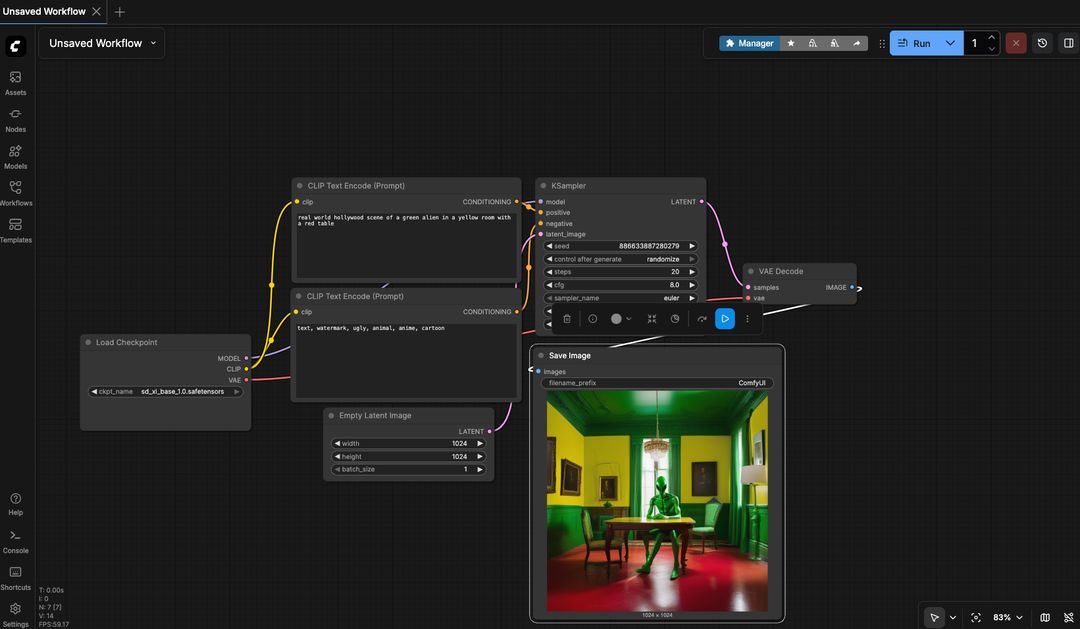
-
Visuelt nodebaseret interface
Opret nemt komplekse billedgenereringspipelines ved visuelt at forbinde konfigurerbare noder. -
GPU-acceleration
Udnytter de fulde GPU-ressourcer i din Trooper.AI GPU Server Blib til hurtig billedrendering og modelinferens. -
Modelkompatibilitet
Understøtter fuldt ud de nyeste Flux- og Stable Diffusion-modeller, hvilket giver mulighed for hurtig integration og eksperimentering. -
Brugerdefineret arbejdsgangsstyring
Gem, importer og eksporter workflow-konfigurationer for at strømline gentagne opgaver eller dele opsætninger med dit team. -
Preview i realtid
Se øjeblikkelig visuel feedback af workflow-output, hvilket muliggør hurtigere iteration og forfining.
Adgang til ComfyUI
Efter implementering af din GPU Server Blib med ComfyUI-skabelonen:
-
Naviger til dit tildelte Trooper.AI server-hostname og den angivne ComfyUI-port:
Kodehttps://your-secure-hostname.apps.trooper.ai/Den specifikke URL kan findes i dine serverdetaljer på trooper.ai/manage .
-
ComfyUI-grænsefladen åbnes direkte i din webbrowser. Der kræves ingen yderligere softwareinstallation på din lokale maskine.
Flux Workflow
For at benytte Flux 1 DEV FP8, naviger til indstillingsmenuen for automatisk installation. For at indlæse en forudbygget workflow, klik på ComfyUI-ikonet i øverste venstre hjørne, vælg ‘Fil’, og derefter ‘Åbn’. Du kan downloade en eksempel-workflow-fil her: simple-cute-flux-workflow-trooperai.json
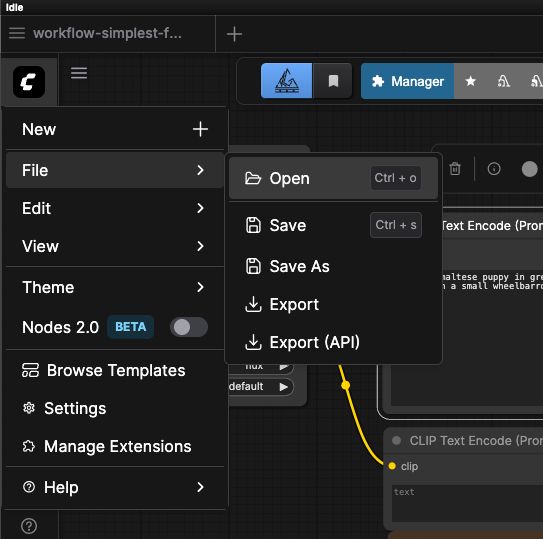
Efter det skulle du gerne se noget i denne retning:
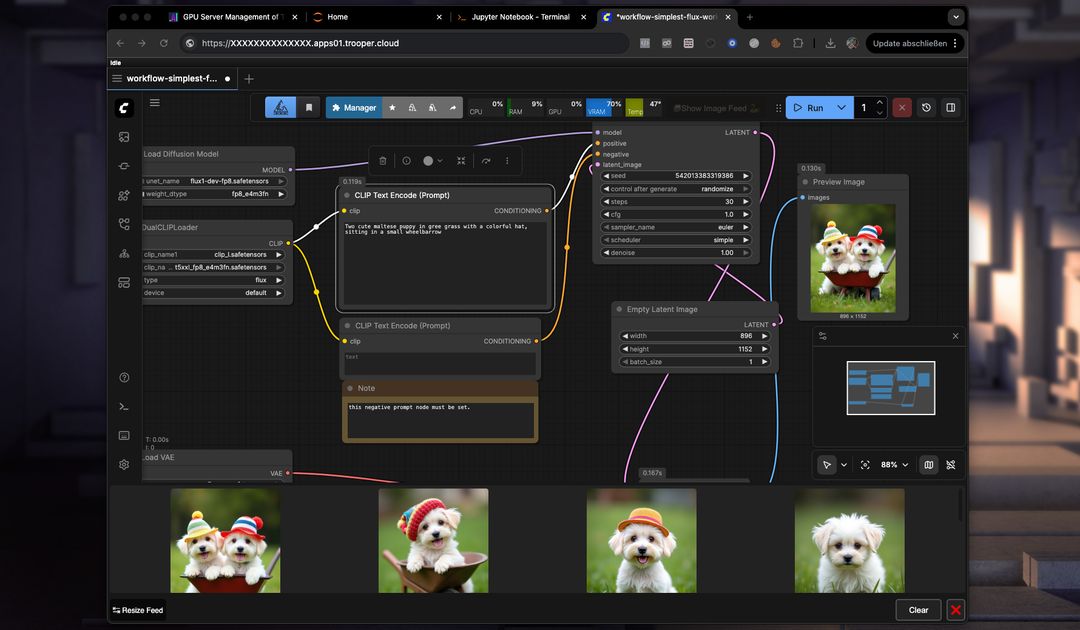
Herfra kan du begynde at udforske billedgenerering på din dedikerede, private GPU-server med Flux.
Virtuelt miljø (VENV)
For at sikre en ren og isoleret installation anvender Trooper.AI Python virtuelle miljøer (VENV) for hver applikation, inklusive ComfyUI. Denne praksis forhindrer afhængighedskonflikter og opretholder et stabilt miljø for dine AI-workflows. En VENV opretter en selvstændig mappe med sin egen Python-fortolker og installerede pakker, adskilt fra den systemomfattende Python-installation.
ComfyUI's VENV er placeret i /home/trooperai/comfyui/venvEventuelle pakkeinstallationer, der er specifikke for ComfyUI, bør udføres indenfor dette virtuelle miljø for at sikre, at de ikke forstyrrer andre applikationer på serveren.
For at aktivere VENV og installere pakker, brug følgende kommando:
source /home/trooperai/comfyui/venv/bin/activate
pip install --no-build-isolation sageattention
Eller én gang: /home/trooperai/comfyui/venv/bin/pip install --no-build-isolation sageattention
The source kommandoen aktiverer VENV'en, hvilket ændrer din shell-prompt for at indikere, at du arbejder inden for det virtuelle miljø. Efter dette, pip install vil installere den angivne pakke (i dette tilfælde, sageattentioneksklusivt inden for ComfyUI VENV.
Husk at aktivere VENV før du installerer eller administrerer ComfyUI-specifikke pakker. Når du er færdig, kan du deaktivere VENV ved blot at skrive deactivate i din terminal. Kig altid efter venv mappe i ComfyUI-mappen; det er en vigtig indikator for vores isolerede installationspraksis.
Anbefalede anvendelsesområder
ComfyUI er særligt velegnet til:
- Projekter med generering af billeder af høj kvalitet og kreativitet
- Iterativ eksperimentering med AI-modeller og prompter
- Hurtig prototyping og visuel arbejdsgangsoptimering
- Samarbejdsværktøjer til teams med ensartede konfigurationer
Tekniske overvejelser
-
Systemkrav:
En GPU Blib-instans med 24 GB VRAM eller mere (RTX 3090, RTX 4090, A100 osv.) anbefales for optimal ydeevne og understøttelse af flere LoRA. -
GPU-driver og CUDA-version:
GPU Server Blibs fra Trooper.AI leveres forudkonfigurerede med kompatible NVIDIA-drivere og CUDA-biblioteker. -
Datapersistens:
Arbejdsflow-konfigurationer og genererede output gemmes på din servers lagerplads, indtil du eksplicit sletter dem eller afslutter serveren.
Support og yderligere dokumentation
Hvis du støder på problemer, har brug for hjælp til avancerede konfigurationer eller har specifikke tilpasningsanmodninger, bedes du kontakte Trooper.AI support direkte:
- E-mail: support@trooper.ai
- WhatsApp: +49 6126 9289991
For detaljeret dokumentation og avancerede konfigurationsmuligheder for selve ComfyUI, henvises til den officielle ComfyUI GitHub repository .